How to replace and install the stylus pen tip
| How to replace and install the stylus pen tip |
1. Pinch the tip and rotate it counterclockwise until it is separated from the stylus pen body.
2. Pinch the top of a new tip, insert the bottom part of the tip into the stylus pen, and then rotate the tip clockwise to secure it in place. Make sure that the stylus pen tip is firmly secured to prevent it from becoming loose or dropping out.
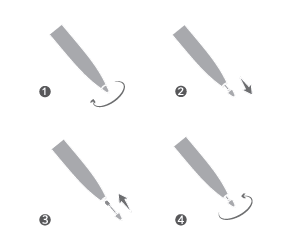
Note:
1. Avoid rotating the tip forcefully when removing or installing it.
2. The stylus pen tip may wear out during daily use, especially when used on a rough protective film. When the replacement tips run out, it is recommended that you purchase more from authorized Huawei channels.



