Introduction to Keys and Related Key Combinations on Huawei Smart Keyboard/Huawei Smart Magnetic Keyboard
Applicable products:
Tablet
Applicable products:
| Introduction to Keys and Related Key Combinations on Huawei Smart Keyboard/Huawei Smart Magnetic Keyboard |
This key description applies only to the Huawei tablet and the Huawei Smart Keyboard/Huawei Smart Magnetic Keyboard.
- Shortcut key functions Introduction:
- Method 1: You can press “Logo
 ”+“/”, to display the list of available shortcut key combinations.
”+“/”, to display the list of available shortcut key combinations. - Method 2: You can also view the list of combined shortcuts in .
- Method 1: You can press “Logo
- Key positions of the smart magnetic keyboard (The following is a schematic diagram of the keyboard, for reference only):
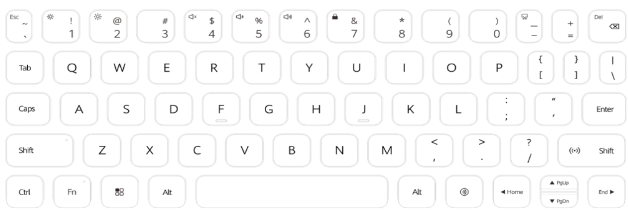
- For more key combination lists, see Shortcut Keys on Huawei Smart Keyboard and Huawei Smart Magnetic Keyboard.xlsx .
- Introduction to the HiVoice Key:
When the cursor is in the text box, you can press the “HiVoice
 ” key to enable the voice-to-text conversion function. In this case, you can enter text by speaking. After the recording is complete, tap the HiVoice key again to disable the voice-to-text function.
” key to enable the voice-to-text conversion function. In this case, you can enter text by speaking. After the recording is complete, tap the HiVoice key again to disable the voice-to-text function.
Thanks for your feedback.



