Measuring blood pressure
| Measuring blood pressure |
- This product can be used as a reference in clinical practice, but the measurement results cannot serve as the basis for diagnosis.
- If you feel uncomfortable during a measurement due to the airbag inflating excessively or other reasons, stop the measurement immediately to deflate the airbag or unfasten the strap.
- To prevent injuring your arm, do not keep your arm in the device for a long time when it is inflated.
Precautions
- If you feel uncomfortable during a measurement due to the airbag inflating excessively or other reasons, stop the measurement immediately to deflate the airbag or unfasten the strap.
- Unfasten your strap if the inflation pressure increases to more than 300 mmHg (40 kPa) but does not deflate automatically.
- To ensure the accuracy of measurement results, comply with the following requirements:
- The airbag and strap sizes are suitable, you are wearing the device correctly, and your posture during the measurement is correct. For details, see the Wearing Guide.
- Measure your blood pressure during the same time period each day. Measurement results may vary depending on the time of day.
- After smoking, drinking alcohol, coffee, or black tea, bathing, or doing exercise, wait at least 30 minutes before measuring.
- After going to the toilet, wait 10 minutes before measuring.
- Do not measure within one hour after eating a meal.
- Do not measure in a place where the temperature is too low or too high or the environment changes dramatically.
- Do not measure when you are standing or lying down.
- Do not measure when your body is under pressure.
- Do not measure in a moving vehicle.
- Do not stretch or bend the strap and airbag with force.
- Rest for 5 minutes before a measurement and keep your body naturally relaxed until the measurement is complete. Do not perform the measurement when you feel emotional or stressed.
- Perform a measurement in a quiet environment. Do not speak, bend your fingers, or move your body or arms during the measurement.
- Rest your wrist for 1 to 2 minutes or longer before you perform the next measurement. During this period of time your arteries will return to how they were before the blood pressure was measured.
Measuring blood pressure
- Ensure that you are wearing your device correctly. (Before the first measurement, you can scan the QR code on the device to view the guide.)
- Press the Up button and select Blood pressure from the app list. If you are measuring for the first time, touch Next.
You can set to press the Down button to enter the blood pressure measurement screen by default.
- On the wrist circumference settings screen, select a range, and touch .
- Ensure that your arm being measured is steady (with your arm bent and your palm facing your chest). Your palm should be naturally relaxed and not clenched. Hold the elbow of the arm with your other hand and keep the device at the same height as your heart.
Figure 1. Measuring posture
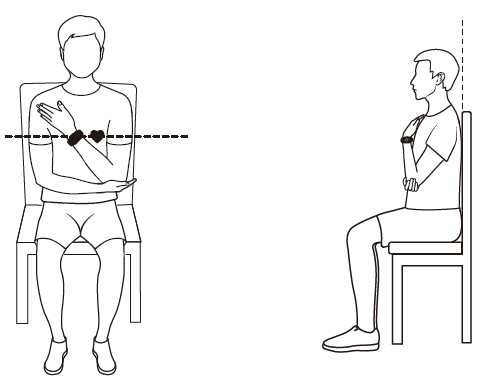 Figure 2. Incorrect postures when measuring blood pressure
Figure 2. Incorrect postures when measuring blood pressure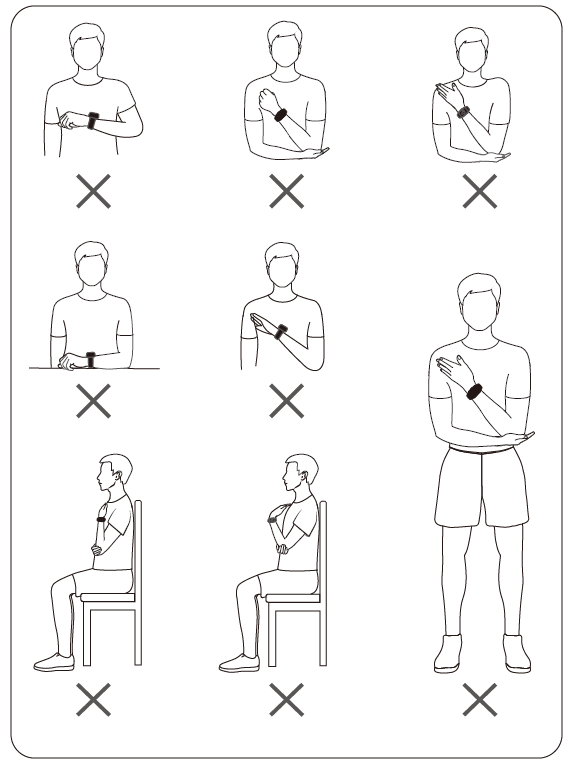
- Tap Measure on the measurement screen to start a measurement. After the measurement is complete, the measurement result will be displayed.
You can also press the Down button twice to start a measurement.
- An error occurred while measuring.
Table 1. Inaccurate measurement results Error Scenarios
Icon
Possible Causes
Solution
Not using the standard measuring posture

Your posture was not the standard measuring posture, and your watch was not at the same height as your heart.
Perform the measurement based on the standard measuring posture as shown in the figures.
The measurement was done while you were moving.

The measurement was performed in an environment where you were moving, such as in a vehicle or an elevator.
Do not use this product to measure blood pressure in an environment where you are moving.
Post-exercise measurement

You performed moderate-to-high intensity exercise before the measurement.
Rest for at least half an hour after exercise, then measure your blood pressure.
Table 2. Error notifications during a measurement Error Scenarios
Possible Causes
Solution
Poor signals
During the measurement, the watch pressed your chest, your body moved, or you breathed deeply.
During the measurement, avoid pressing your chest with the watch, keep your body stable, and breathe evenly.
Not being still
You moved your arms or fingers, or spoke during the measurement.
Keep still. Do not speak or move your arms or fingers.
Irregular heartbeat
Irregular heartbeats were detected during the measurement.
Take a break of one to two minutes and perform the measurement again. If the issue persists multiple times, contact a doctor.
Airbag inflation error
The airbag was installed incorrectly or damaged.
Check the airbag and ensure that it is installed correctly. Check whether the airbag is damaged. If so, replace the airbag in a timely manner.
Worn incorrectly
You did not wear your watch correctly during the measurement.
Wear your watch correctly based on the instructions.
Low battery
Your watch's battery is too low.
Charge your watch to ensure that the battery level is sufficient.
No airbag
There is not an airbag in the watch.
Install a suitable airbag and strap based on your wrist circumstance. You can also choose to install the separate cover instead of the airbag.
Unsuitable airbag
The airbag that is installed does not match the set wrist circumference: The airbag is incorrectly installed or the wrist circumference is incorrectly set in the Blood pressure app.
Measure your wrist circumference as instructed in the Quick Start Guide, install a suitable strap and airbag accordingly, and go to to select the correct wrist circumference.
Abnormal deflation
The airbag deflated slowly after the measurement was complete.
Take off your watch immediately and clean the air inlet and outlet based on the solution for handling slow deflation.
Takes a long time to inflate
The inflation took too long during the measurement.
Take off your watch immediately, wait until the airbag is fully deflated, and start a measurement again. If the fault occurs multiple times, contact a service center for it to be repaired.
High pressure
The pressure was too high during the measurement.
Do not press the airbag or strap during the measurement.
- Solution for handling slow deflation:
Perform the following steps to clean the air inlet and outlet. If the issue persists, contact a service center for it to be repaired.
- Remove the short strap (including the buckle) and keep the long strap and airbag. Keep the bottom cover facing up and unfold the long strap and airbag in your hand.
- Dip the cotton swab in an appropriate amount of detergent and water. Use the cotton swab to slowly wipe the air filter back and forth 20 times along the shorter side of the watch body until the air filter is clean. Do not exert too much force, otherwise the air filter may fall off.
- Wipe the long strap and airbag dry and put them to one side for half an hour.
- An error occurred while measuring.
Currently, the blood pressure status label cannot be displayed when the watch is connected to an iPhone.
Managing blood pressure
- On the home screen of the Huawei Health app, touch the Blood pressure card. If there is no blood pressure card, touch EDIT to add it.
- Touch , and follow the onscreen instructions to enter basic information and join the plan.
Other settings
Swipe up on the measurement result screen
- You can touch Measurement records to view historical measurement records.
- Touch Settings to set your wrist circumference, unit, and other information.
- Touch Guest measurement to enter the guest measurement mode.



