How to enable or disable the noise cancellation mode on the HUAWEI FreeBuds Pro earphones
Applicable products:
| How to enable or disable the noise cancellation mode on the HUAWEI FreeBuds Pro earphones |
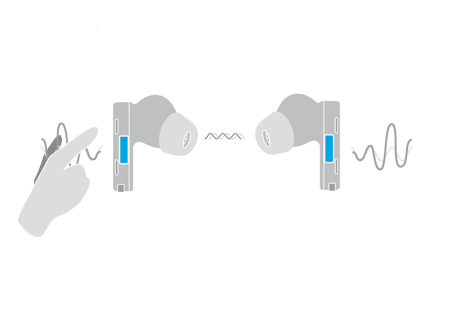
Pinch and hold the earbud handle to switch between three modes: noise cancellation on, Awareness mode, and noise cancellation off.
Settings in the AI Life app
- If Noise canceling is enabled, the following modes are available:
- Dynamic mode: Automatically adjusts noise canceling based on your surrounding environment.
- Cozy mode: Suitable for quiet environments with not much noise, such as libraries, bookstores, and offices.
- General mode: Suitable for noisy environments such as cafes, streets, and buses.
- Ultra mode: Suitable for extremely noisy environments such as airplanes and subways.
- If Awareness is enabled, you can turn on the Voice mode switch.
Thanks for your feedback.



