
Whole Home Coverage | Seamless Connectivity | One-click
Pairing
Introducing HUAWEI HiLink Mesh
Your router's Wi-Fi signal may not cover the entirety of your home, especially in
larger
houses with thick walls. This is where HUAWEI HiLink Mesh comes in. It expands your home network's Wi-Fi
coverage, while keeping the signal strong and stable, plus many more features. With smart coordination
between
multiple HUAWEI routers, you can enjoy blistering Wi-Fi, giving you superfast speeds, full coverage and
seamless
connectivity.
Watch the film



Your Problem, Our Solution
-
![huawei HiLink Mesh pain points and solutions]() Limited range and weak
Limited range and weak
Wi-Fi signalWhole home Wi-Fi
connectivity. -
![huawei HiLink Mesh pain points and solutions]() Dropped connections as you change locationConnect seamlessly to the best available Wi-Fi.
Dropped connections as you change locationConnect seamlessly to the best available Wi-Fi. -
![huawei HiLink Mesh pain points and solutions]() Complicated and confusing
Complicated and confusing
configurationPair with one click.
Why HUAWEI HiLink Mesh
Whole Home Wi-Fi Network
Thanks to HUAWEI HiLink Mesh, HUAWEI routers placed in different rooms can work
together to transmit a strong Wi-Fi signal throughout your home. No matter your home's size or build
type,
the mesh network can eliminate dead spots and connect your devices to Wi-Fi, wherever you are in
your home.

Seamlessly Connect to the Best Wi-Fi
HUAWEI routers are integrated into one mesh network, allowing your devices to
seamlessly switch to whichever router can provide the best Wi-Fi signal. No matter where you are in your
home, you can always enjoy smooth streaming and high-quality video.





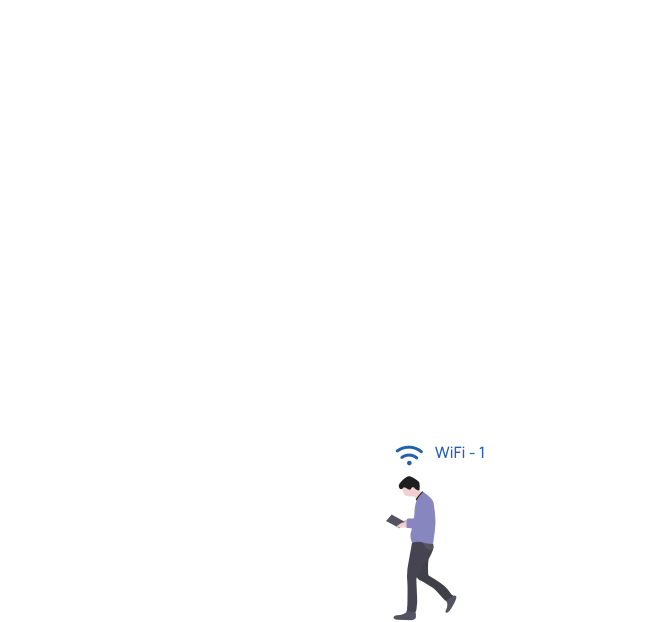
Traditional Routers
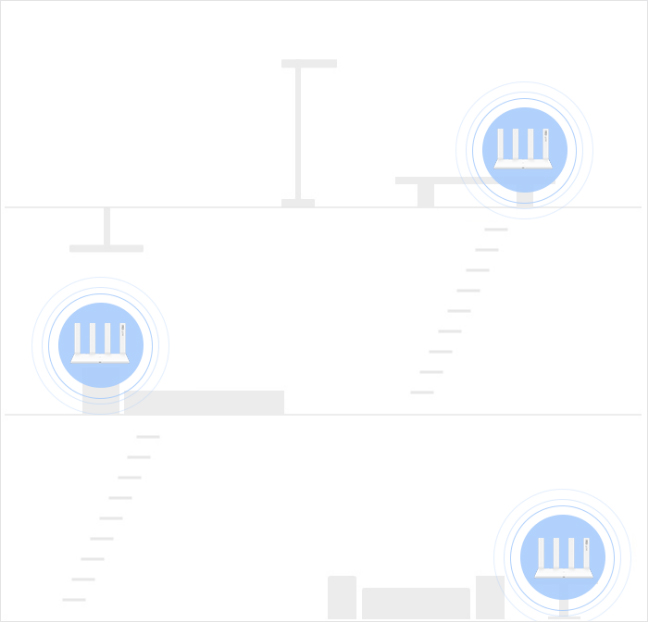





HUAWEI HiLink Mesh
Pair with One Click1
Setting up a multi-router network doesn't need to be complicated. With HUAWEI HiLink
Mesh, you can add a new router to your existing network with one-click pairing. Hybrid, wired and
wireless
networking are all supported.


Manage the Mesh Network with HUAWEI AI Life
HUAWEI AI Life app lets you manage your home network. It can quickly display all connected routers and
devices, and give you control of each device, for example blocking a specific router, setting speed
limits,
and other powerful parental control features.




Protect the Mesh Network with HUAWEI HomeSec™
HUAWEI HiLink Mesh is designed with security as its number one priority. It supports
HUAWEI HomeSec™, which allows you to guard your home network security at all times, preventing any
potential
network attacks and unauthorised connections.

HUAWEI HiLink Mesh Has Great Support
HUAWEI HiLink Mesh is compatible with the majority of HUAWEI routers, including HUAWEI AX3 Pro, HUAWEI
5G CPE
Pro 2 and more. If you already have a HUAWEI router that supports HiLink Mesh, you can quickly and
easily mesh
it with another from the list below*.

AX3

AX3

AX3

AX3

AX3

AX3
1.For 2-pack and 3-pack routers, simply plug in to pair. For individual routers, you can pair them to the mesh network with one-click pairing.




