Downloading Huawei PC Manager on a HUAWEI computer
| Downloading Huawei PC Manager on a HUAWEI computer |
Huawei PC Manager is a computer management app that provides a wide range of features, including system detection, driver management, customer service, and phone connectivity. It helps you troubleshoot technical issues, optimize system settings, and ensure that your device is running smoothly. You can also use it to connect your computer and other devices, such as mobile phones, and to navigate within phone apps and files on the computer screen. It serves as your smart office assistant, facilitating seamless work between multiple devices.
- Huawei PC Manager cannot be downloaded and installed on the HUAWEI MateBook (HZ).
- Available Huawei PC Manager features may vary depending on the model of your HUAWEI Windows computer.
- Huawei PC Manager can only be downloaded and installed on HUAWEI Windows computers.
- Methods 1 and 3 are applicable to HUAWEI Windows computers released after April 2018, excluding HUAWEI MateBook E 2019 and HUAWEI MateBook E Go.
Generally, Huawei PC Manager is preinstalled on HUAWEI Windows computers before delivery. If Huawei PC Manager is not preinstalled or you have uninstalled it, you can download it using either of the following methods:
Method 1: Download from the Huawei PC Manager official website
Visit the Huawei PC Manager official website (https://consumer.huawei.com/en/support/pc-manager/), and click Download Now. Once the download is complete, decompress the package to install.
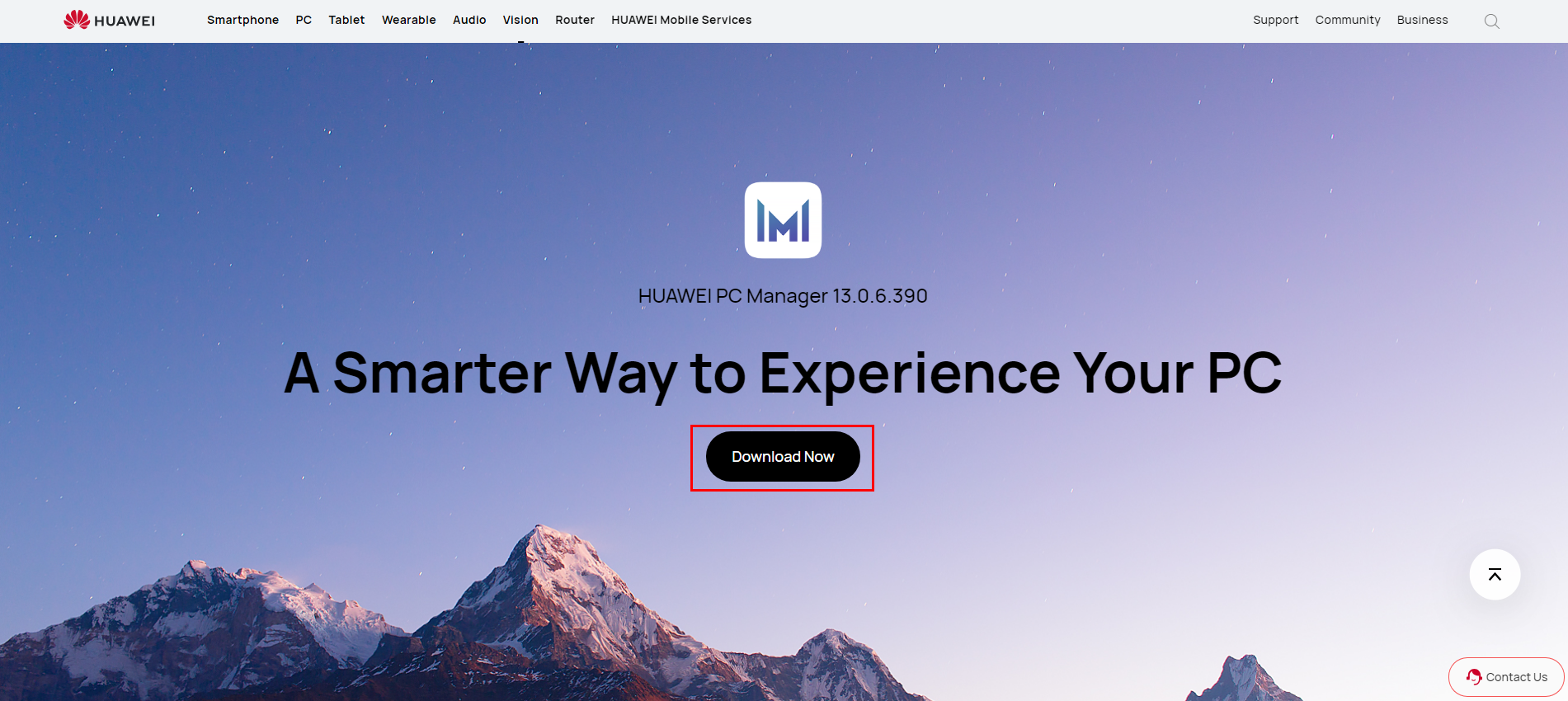
Method 2: Download from the HUAWEI Support official website
- Visit the HUAWEI Support official website (https://consumer.huawei.com/en/support/), and enter the product name in the search box to search for the product. Select your product from the search results, and go to the Product Support details page.
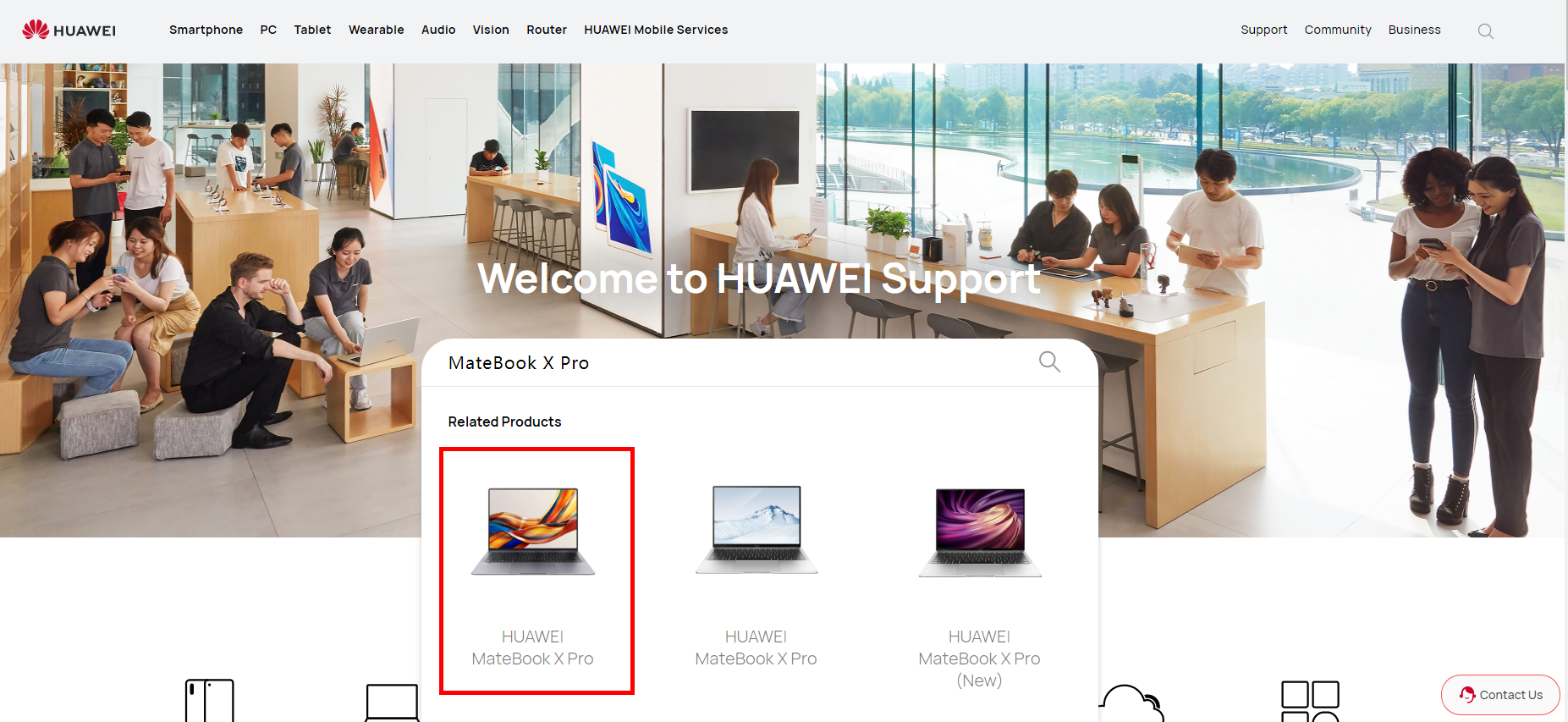
- Swipe down on the page, find and click Software Download, select PC Manager, and click the download icon to download and install the driver.
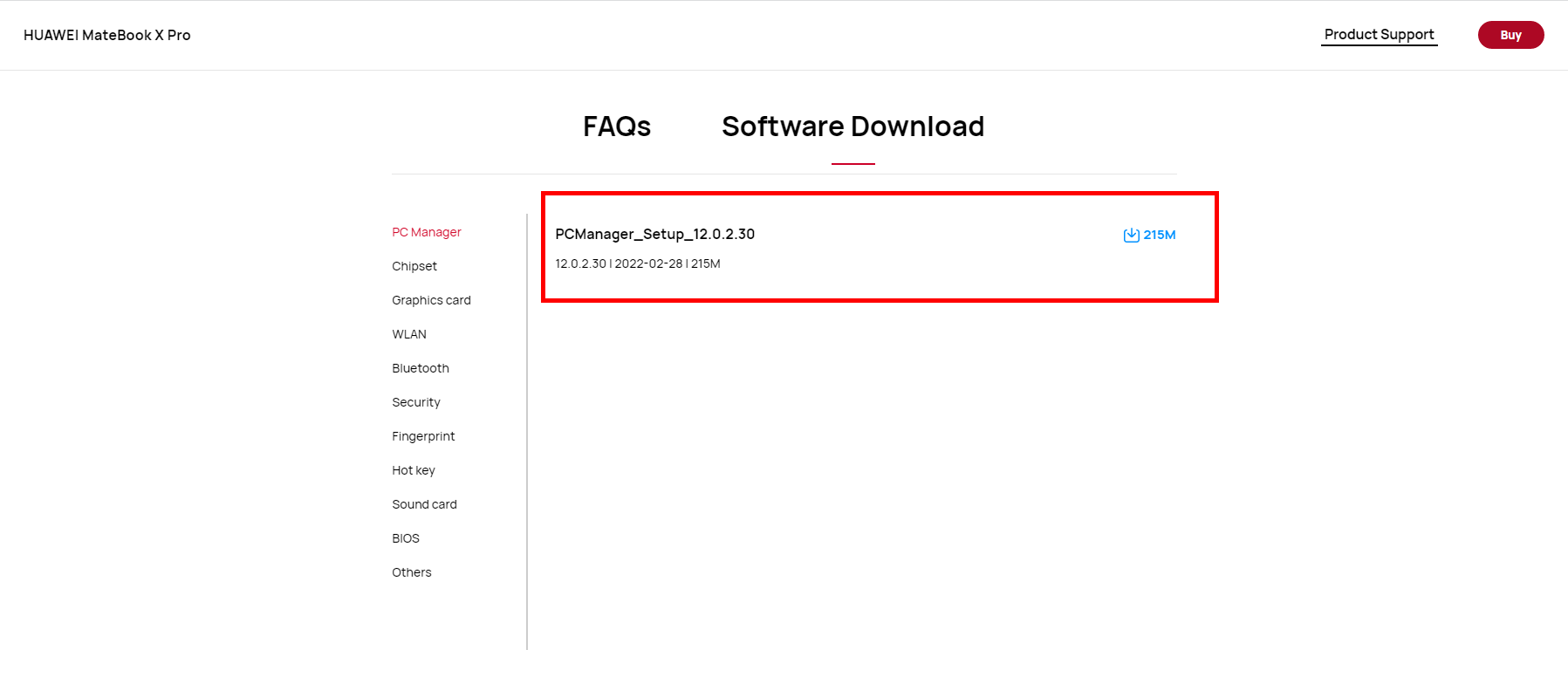
Method 3: Download from HUAWEI AppGallery
- Only certain Huawei Windows computers are preinstalled with HUAWEI AppGallery. If not, download Huawei PC Manager using methods 1 and 2.
- The user interface may vary depending on the device model.
Open HUAWEI AppGallery, search for Huawei PC Manager, and click Install. After the download is complete, follow the onscreen instructions to complete the installation.

To learn more:



