PC Manager crashes
| PC Manager crashes |
Problem
PC Manager crashes suddenly with an error message displayed.

Cause
1. This may happen because the Bluetooth name of the phone is too long so it cannot be fully displayed on the PC Manager screen.
2. You may have installed and then uninstalled anti-virus software, resulting in some services being disabled or modified.
Solution
Solution 1: Change the device name of your phone.
If this issue happens because the Bluetooth name of the phone is too long or the Bluetooth name contains special characters, change the device name of your phone to resolve this issue. To change the device name of your phone, go to Settings > Bluetooth > Device name, enter your preferred device name, then touch OK.
Solution 2: Uninstall PC Manager and reinstall it again.
- Enter Control Panel in the search box and open it.
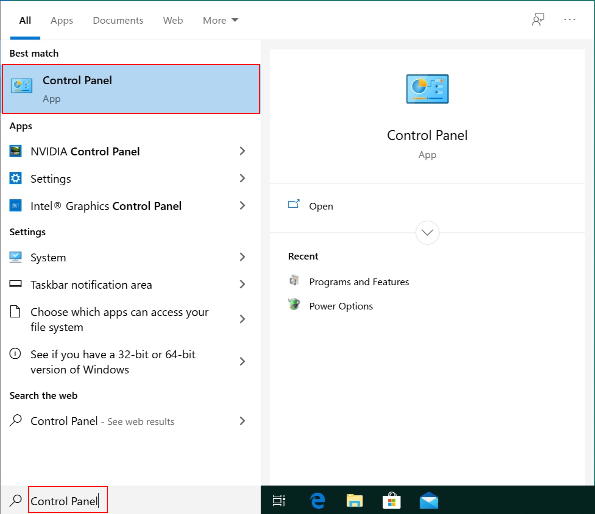
- Click Uninstall a program.
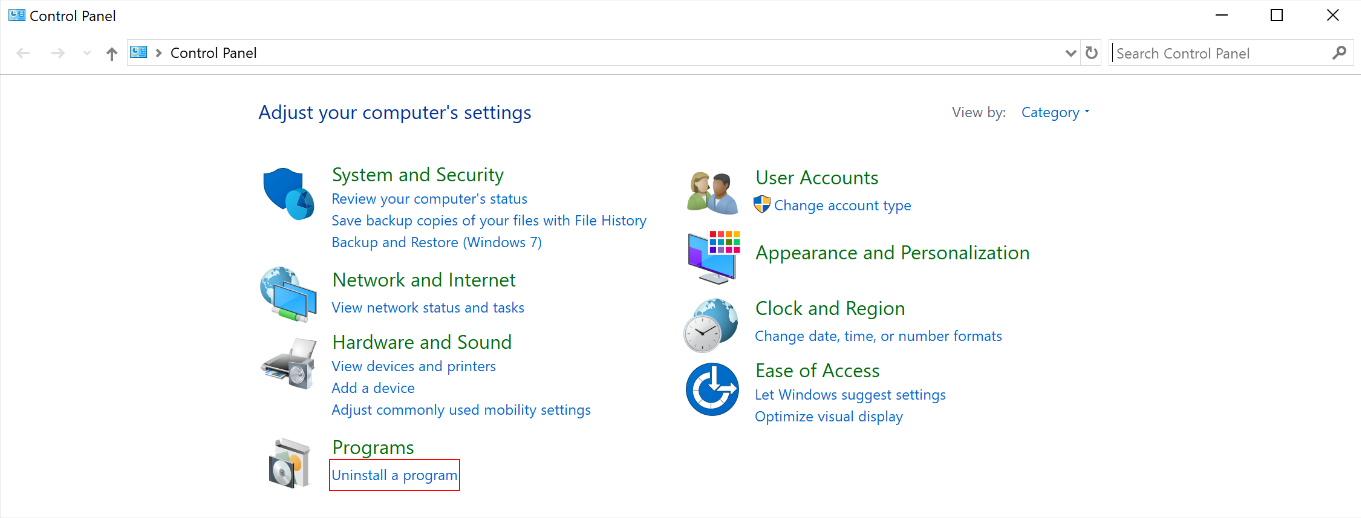
- Find PC Manager.

- Right-click Uninstall/Change then click Yes.

- Alternatively, click the Windows icon and then the Settings icon, click Apps, click Apps & features, click PC Manager, then click Uninstall.
- After you have uninstalled PC Manager, visit the official website to download and install the app again.
Visit the official Huawei website: http://consumer.huawei.com/en/support/index.htm.
Visit the official Honor website.
Note: If the abovementioned solution cannot resolve the issue, back up important data, reinstall the computer system, then use the F10 factory reset feature or the F8 system reset feature to reset your computer. Please note that restoring the computer to its factory settings will clear all data in the C drive, including personal files downloaded in Desktop, Downloads, and Documents. Please back up your important data in the C drive in advance. If this issue persists, back up all your important data, then take your device and proof of purchase to an authorized Huawei Customer Service Center for assistance, or contact the retailer directly if your device is new.
