The Wi-Fi speed is slow or disconnects when the computer is not connected to a power supply
| The Wi-Fi speed is slow or disconnects when the computer is not connected to a power supply |
Problem
When the computer is not connected to the power supply and the user uses Wi-Fi to browse online or watch videos, they feel that the Wi-Fi speed is slow or the Wi-Fi disconnects constantly.
Cause
This happens because the computer enters power saving mode when it is not connected to a power supply. In this scenario, there is a chance that the wireless network adapter cannot sustain the power supply, resulting in the Wi-Fi speed slowing down.
Solution
- Connect your computer to a 5 GHz Wi-Fi network.
- If the Wi-Fi speed of your computer is slow or it disconnects, connect your computer to a power supply.
- Check whether the PC Manager version on your computer is running the latest version. If not, update PC Manager to the latest version.
- Check whether the Wi-Fi driver on your computer is running the latest version. If not, use PC Manager to update the Wi-Fi driver and Bluetooth driver to the latest version.
To update PC Manager and the Wi-Fi driver on MagicBook series:
Visit the official Huawei website (https://consumer.huawei.com/en/support/product/?tag=mate-book&u=u), click Support, select your computer model, such as "HUAWEI MateBook 14", then enter "PC Manager" in the search box, as shown in the following figure:

Download and install the corresponding PC Manager for the computer. After PC Manager is installed, open PC Manager, then click Manage drivers and Check.
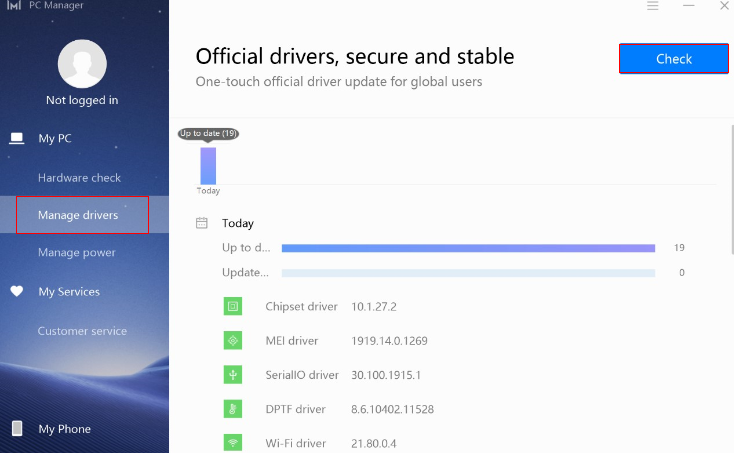
To update PC Manager and the Wi-Fi driver on the MagicBook series:
Visit the official Honor website (https://www.hihonor.com/global/support/laptop).
Click Laptops and select your computer model, such as "HONOR MagicBook 14", then enter "PC Manager" in the search box, as shown in the following figure:

Download and install the corresponding PC Manager for the computer. After PC Manager is installed, open PC Manager, then click Manage drivers and Check.
