One-Handed Mode
| One-Handed Mode |
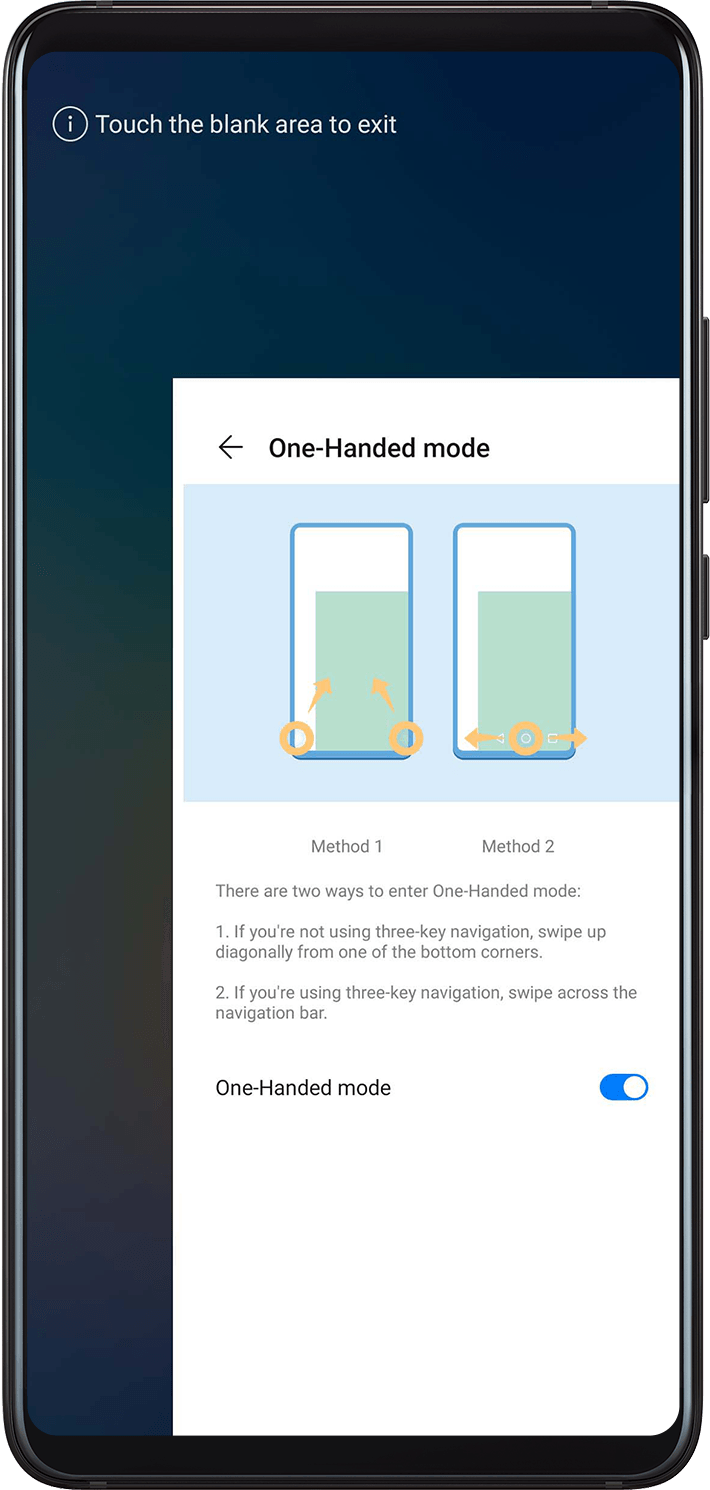
Go to
 and enable One-Handed mode.
and enable One-Handed mode.Access One-Handed mode using one of the following methods, depending on the navigation mode you are using on your phone.
If you're using gesture navigation, swipe up diagonally from one of the bottom corners.
If you're using three-key navigation, swipe left or right across the navigation bar.
Touch the blank area to exit.
