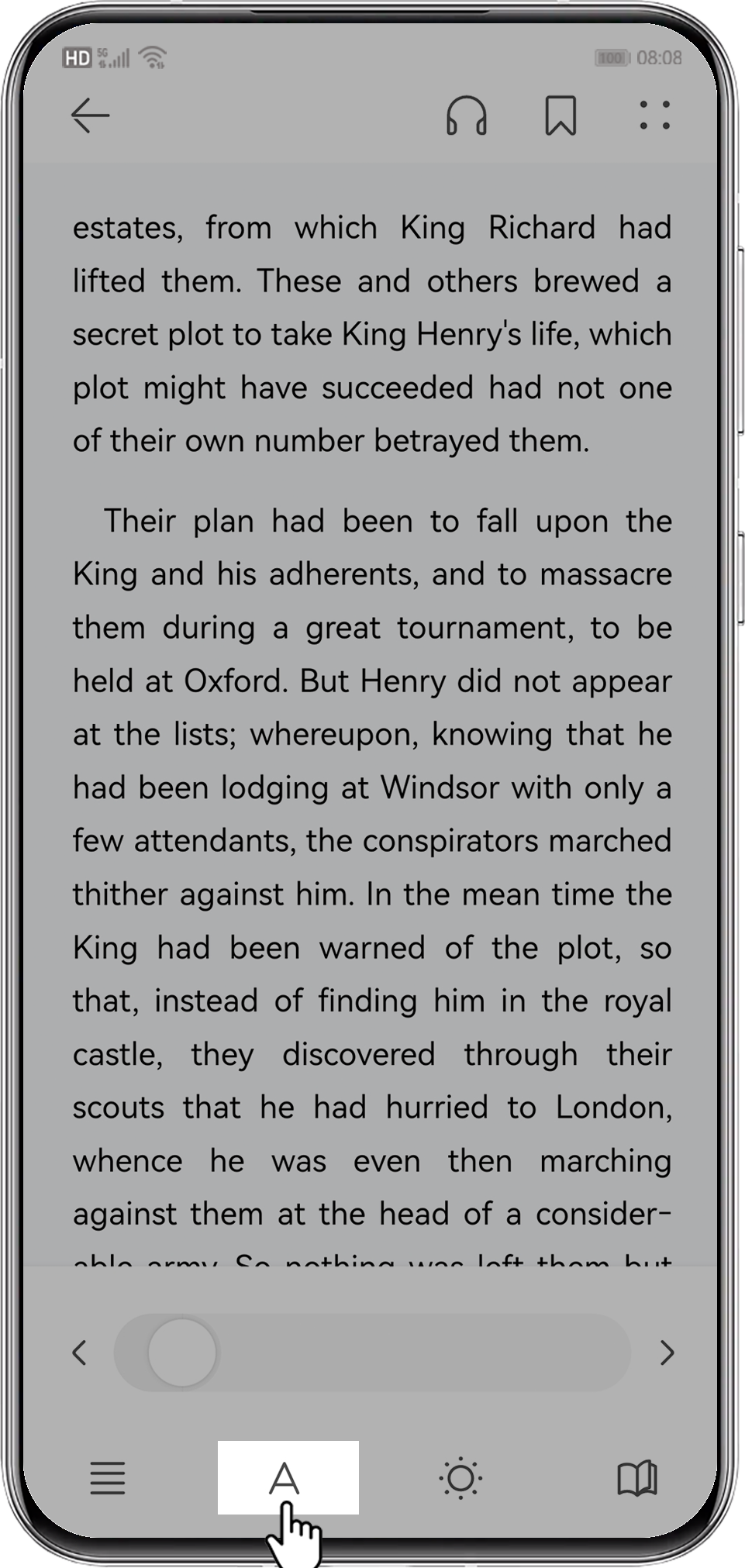Setting the font and paragraph in HUAWEI Books
| Setting the font and paragraph in HUAWEI Books |
On the reading screen, touch the middle of the screen to display the menu bar at the bottom. Touch "![]() " to adjust the font size, font style, line spacing, and alignment mode. The detailed steps are shown below:
" to adjust the font size, font style, line spacing, and alignment mode. The detailed steps are shown below:
- Drag the slider on
 to adjust the font size.
to adjust the font size. - Drag the slider on
 to adjust the line spacing.
to adjust the line spacing. - Touch
 , and select the font type that you wish to use. The app will automatically download and switch to this font.
, and select the font type that you wish to use. The app will automatically download and switch to this font. - Touch
 to switch the alignment mode of the text.
to switch the alignment mode of the text.