How to connect the selfie stick to a phone
| How to connect the selfie stick to a phone |
Manual Bluetooth connection
Press and hold the Power/Switch button on the remote control for 2 seconds until the indicator flashes green. On your phone's Bluetooth settings screen, search for AF15 Pro or CF15 Pro, and touch it to pair with the selfie stick.
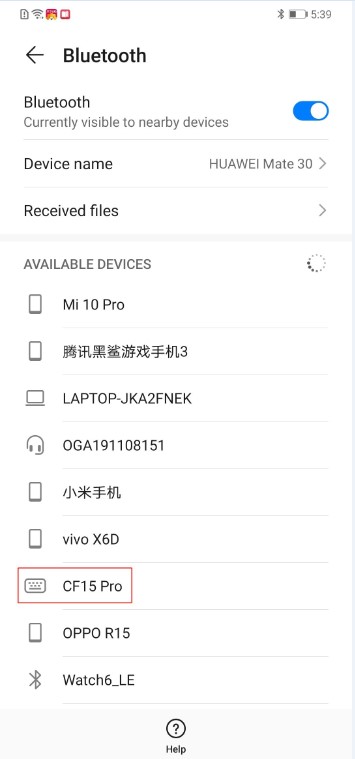
Proximity pairing prompt
If your phone is running EMUI 10.0/HarmonyOS 2.0 or later, turn on Bluetooth and mobile data/Wi-Fi on your phone, place the selfie stick near your phone (within 20 cm), then press and hold the Power/Switch button on the remote control for 2 seconds until the indicator flashes green. A pairing prompt will be displayed on your phone. Connect to the selfie stick as prompted.




Automatic reconnection
If your phone is the most recently connected device, the selfie stick will automatically reconnect to your phone when you power on or wake up the selfie stick. Otherwise, you need to manually connect to the selfie stick by touching the corresponding Bluetooth device name on your phone. Before connecting, make sure that the selfie stick has disconnected from other devices.
