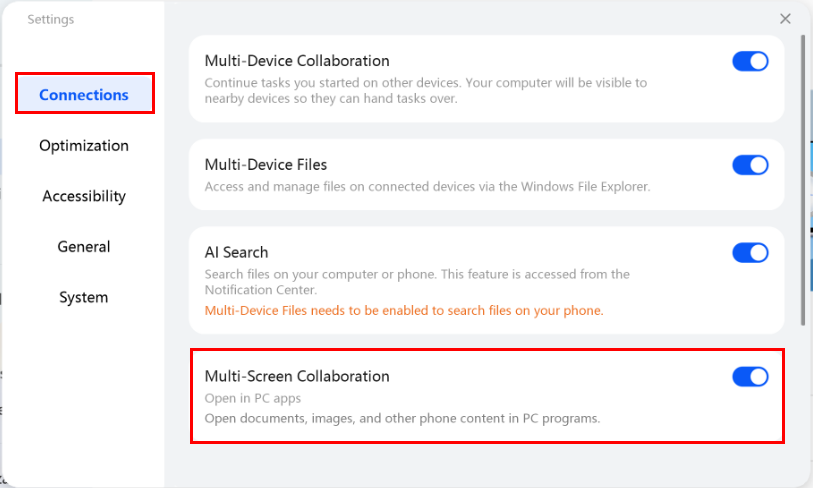Disabling the function for opening files on a phone using a computer app in Huawei Share Multi-Screen Collaboration
| Disabling the function for opening files on a phone using a computer app in Huawei Share Multi-Screen Collaboration |
After Huawei Share Multi-Screen Collaboration is enabled and your phone is connected to the computer, you can open and edit a file on your phone using a computer app. After editing the file, you can save the file on your phone.
The user interface may vary depending on the version of PC Manager.
This feature is enabled by default. To disable it, perform the following:
- Open PC Manager, click the Settings icon, and select Settings.
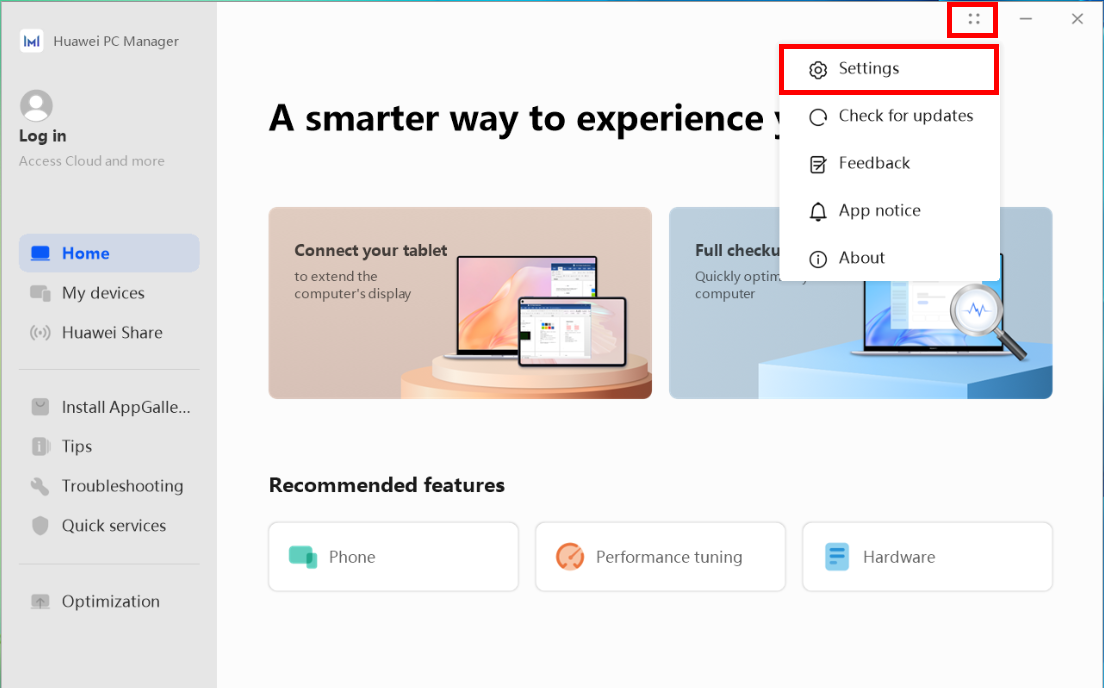
- Click Connections and disable Open in PC apps.