Icons on the desktop or taskbar flash
| Icons on the desktop or taskbar flash |
Problem
With the exception of This PC and Recycle Bin, icons on the desktop or taskbar flash, as shown in the following figure.
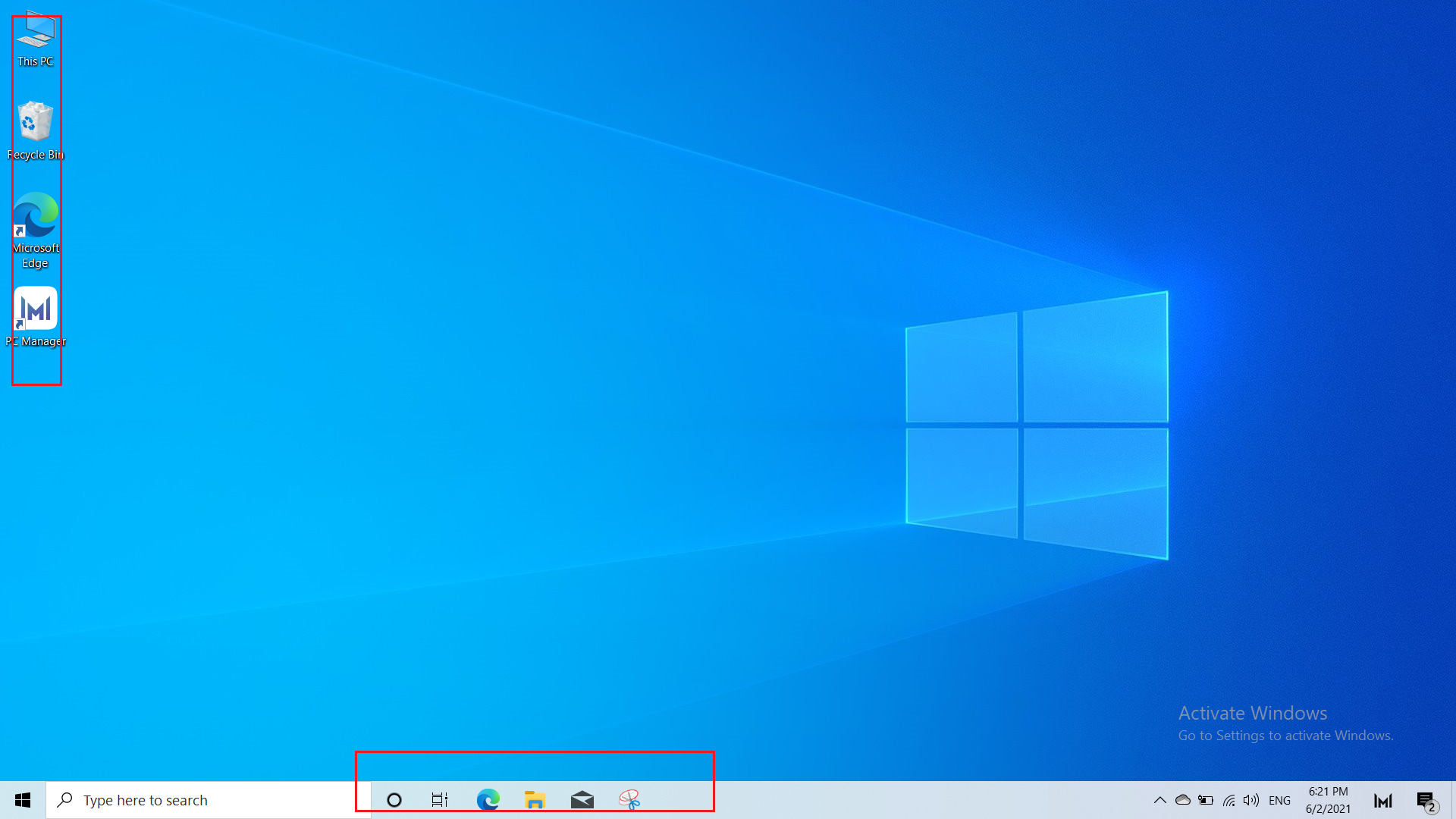
Cause
The default web browser app in Windows 10 has been tampered with by third-party software.

Solution
Method 1:
Change or reset the web browser app to the default browser recommended by Microsoft. To do this, enter Default apps in the search box in the lower left corner of the taskbar and click Open.

Under Web browser, click the browser currently listed and then select Microsoft Edge, or click Reset. If the web browser cannot be changed or reset, see Method 2.

Method 2:
Enter Apps and features in the search box in the lower left corner of the taskbar, open the system settings, and click Apps & features.

Uninstall third-party software that was not downloaded from the official website and that you no longer use, especially software that was recently installed or updated. After the uninstallation is complete, restart the computer. If you need to use third-party software, download it from its official website.

Method 3:
Back up important data in advance. Power on the computer and press and hold F10 to restore your computer to its factory settings.
Note: Restoring the computer to its factory settings will clear all data in the C drive, including personal files downloaded to Desktop, Downloads, and Documents. Please back up any important data in the C drive in advance.
