How do I log in and log out using the HUAWEI AI Life App?
| How do I log in and log out using the HUAWEI AI Life App? |
Login to the HUAWEI AI Life App
While connected to the Internet, open the HUAWEI AI Life App from your phone or tablet.
- If your HUAWEI router is new or has been restored to its original factory settings, HUAWEI AI Life will automatically detect the router. In this case, simply touch CONFIGURE and follow the configuration wizard to complete the Internet configuration process.
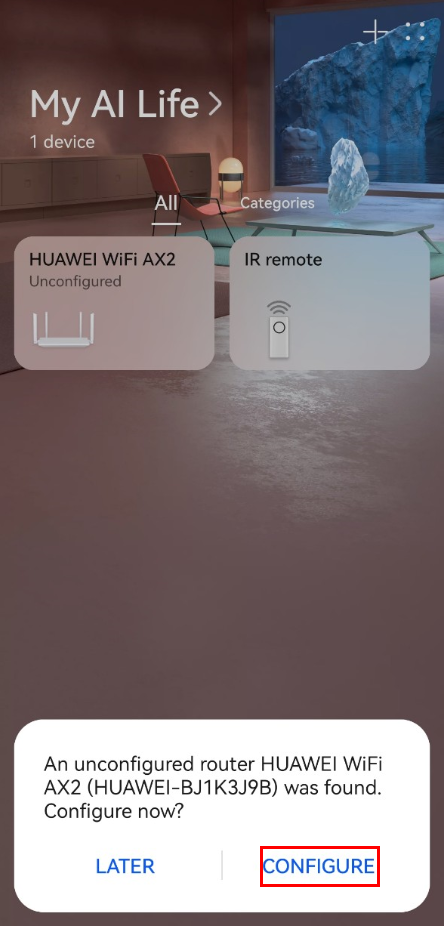
You can also touch LATER, enter the app's home page, then touch Log in and follow the onscreen instructions to complete the configuration process at a later time.
- If you have completed the Internet configuration process, you will be logged in to the router from the HUAWEI AI Life App. If not, touch Log in and enter your router's login password.
Log out from the HUAWEI AI Life App
- Connect your phone to the router's Wi-Fi network.
- Open the HUAWEI AI Life App on your phone and go to the Router screen, then touch the
 Settings icon in the upper right corner of the screen.
Settings icon in the upper right corner of the screen. - Touch Log out to log out your router.

After logging out a router, you can log in to the router again by touching Log in in the HUAWEI AI Life App's home page and entering the correct password for the router and then touching Next.
