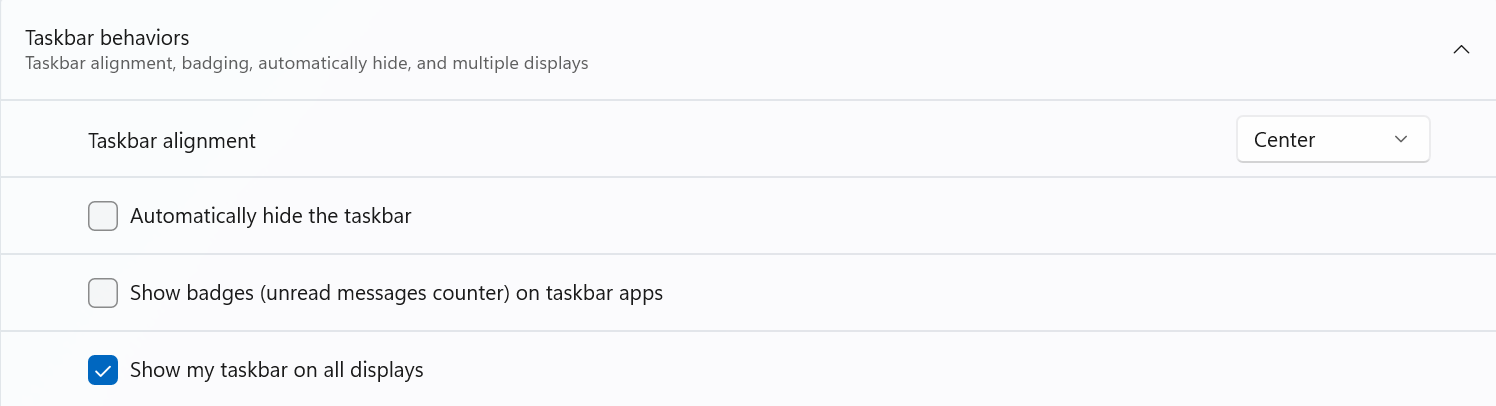The taskbar is not displayed at the bottom of the extended desktop after the system is updated to Windows 11
| The taskbar is not displayed at the bottom of the extended desktop after the system is updated to Windows 11 |
Problem
The taskbar is not displayed at the bottom of the extended desktop after the system is updated to Windows 11.
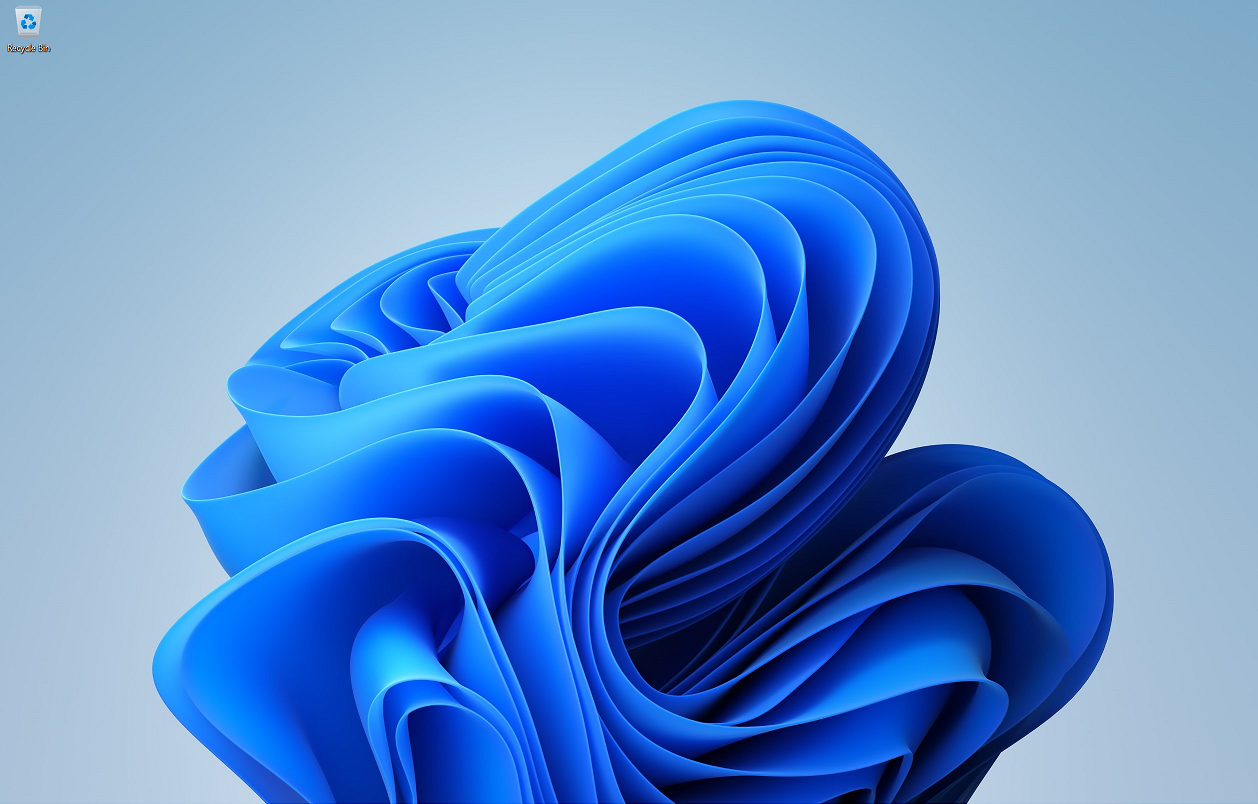
Cause
After the system is updated to Windows 11, Show my taskbar on all displays is deselected by default.
Solution
Select Show my taskbar on all displays to display the taskbar at the bottom of the extended desktop.
1. Connect the computer to an external display through an HDMI cable or another type of cable, project the computer's screen to the display, and switch to Extend mode.
2. Right-click the computer's taskbar and click Taskbar settings.
3. Click the drop-down arrow on the right of Taskbar behaviors.
4. Select Show my taskbar on all displays.