Setting background protection for OPPO phones running Android 10.0 or later
Applicable products:
| Setting background protection for OPPO phones running Android 10.0 or later |
- Open Phone Manager, go to , and turn on the switches for HUAWEI FamCare and HMS Core.
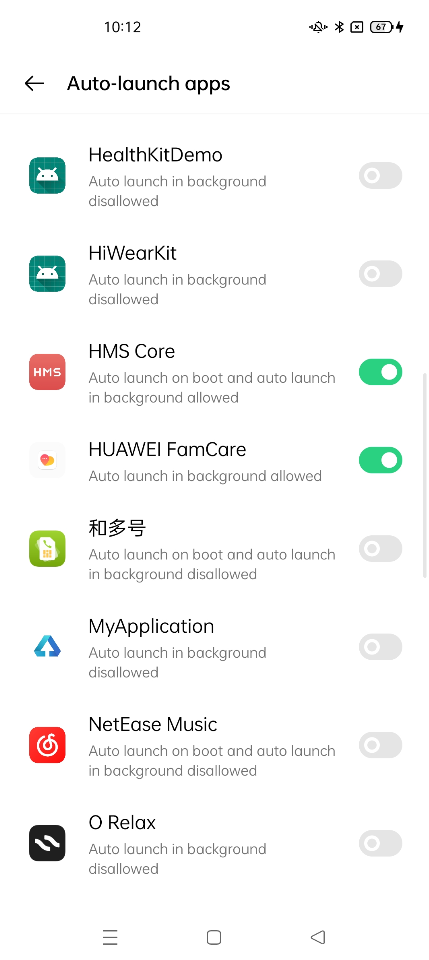
- Go to and turn on all the switches for HUAWEI FamCare and HMS Core.
Thanks for your feedback.
