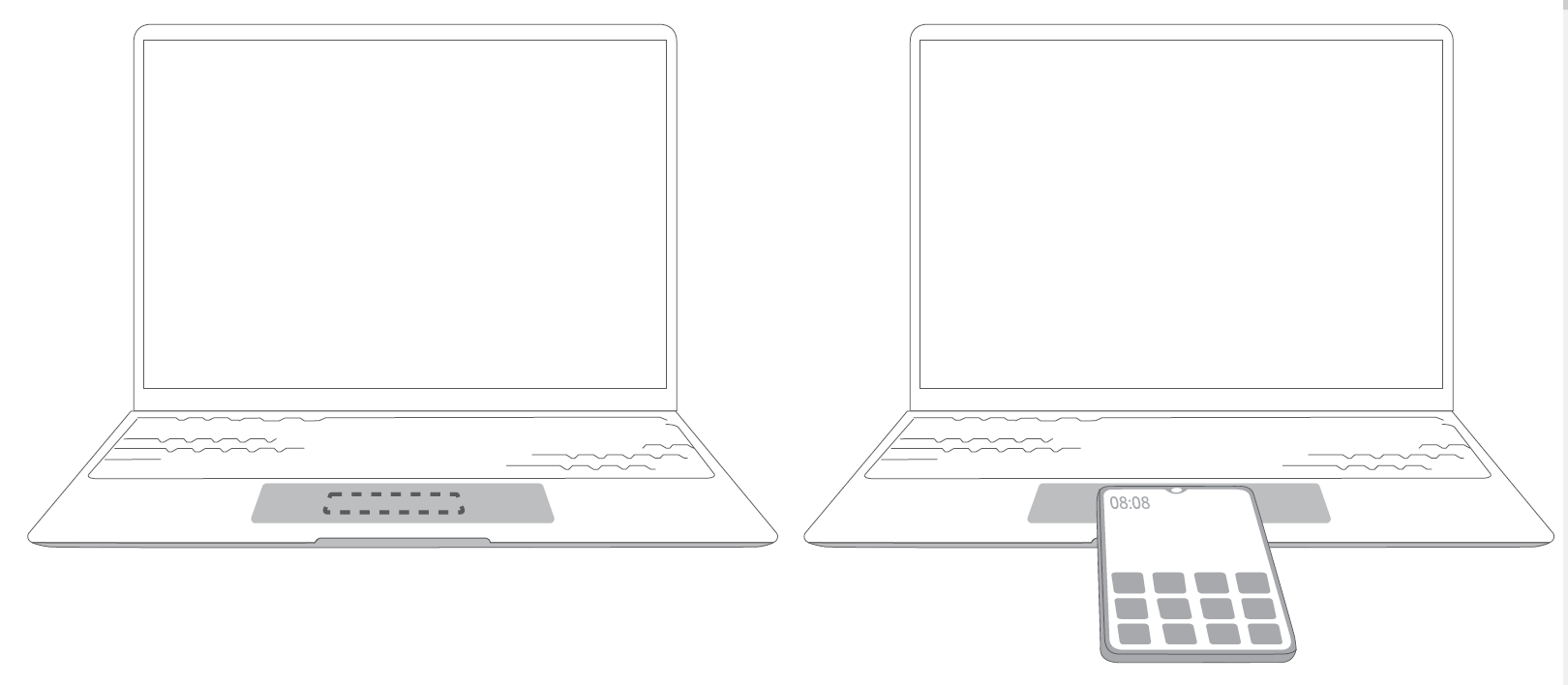Computer appearance and port functions
| Computer appearance and port functions |

No. |
Description |
|---|---|
1 |
Hidden ambient light sensor Detects the ambient light level and automatically adjusts the screen brightness. Do not cover the ambient light sensor. If you need to use a screen protector, choose one with a purpose-built hole for the ambient light sensor. |
2 |
Camera Can be used for taking photos, video chats, and logging in via facial recognition. |
3 |
Camera indicator Indicates the camera's status. Lights up steady white when the camera is active. |
4 |
Touchscreen display Touch the screen to operate the computer. |
5 |
Fingerprint power button After enrolling a fingerprint, simply press the power button with the enrolled finger to power on and unlock the computer without having to enter a password. |
6 |
Speaker x 6 Used for playing sound. |
7 |
Touchpad
|
8 |
Microphones Used for video conferences, voice calls, and recordings. |
9 |
Headset jack Connects to a headset. |
10 |
USB-C ports
|
11 |
Charging indicator Indicates the battery's charging status:
|