What do the ports and buttons on my HUAWEI WiFi AX3 do
| What do the ports and buttons on my HUAWEI WiFi AX3 do |
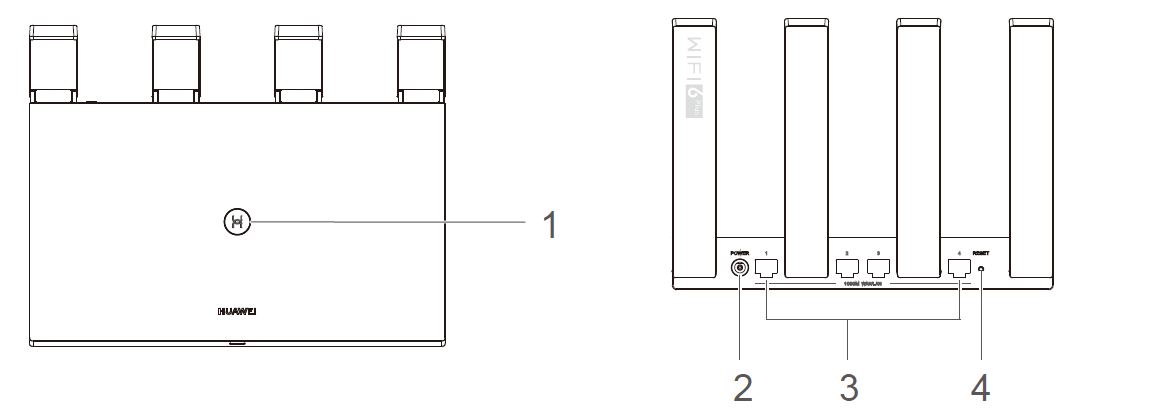
No. |
Button/Port |
Description |
|---|---|---|
1 |
H button |
The indicator will flash when the router discovers a device that supports HarmonyOS Connect. You can press the H button to connect the device to the router's Wi-Fi. By pressing the H button, you can also enable WPS to connect a WPS device to the router. Devices that support HarmonyOS Connect include: HUAWEI routers, etc. |
2 |
Power port |
Connect the power adapter to this port. |
3 |
WAN/LAN auto-adaptation port |
Connect to the Internet (such as a broadband modem or an optical modem) and network devices such as a computer or TV box. Supports WAN/LAN auto-adaptation. Connect the drop network cable to any one of the ports to access the Internet. |
4 |
RESET hole |
When the router is powered on, you can use a pointed object to press and hold the RESET hole for more than two seconds until the indicator turns off. The router should now be restored to factory settings. |
