Grouping books in HUAWEI Books Bookshelf
| Grouping books in HUAWEI Books Bookshelf |
To help you organize your collection, you can put the books in your HUAWEI Books Bookshelf into convenient groups.
Adding a book to a group
Try the following steps:
- Go to the All tab in Bookshelf.
- Touch and hold the cover of a book you'd like to add to a group.
- Select all the books you'd like to add to a group.
- Touch Move to, then either choose an existing group or make a new one.
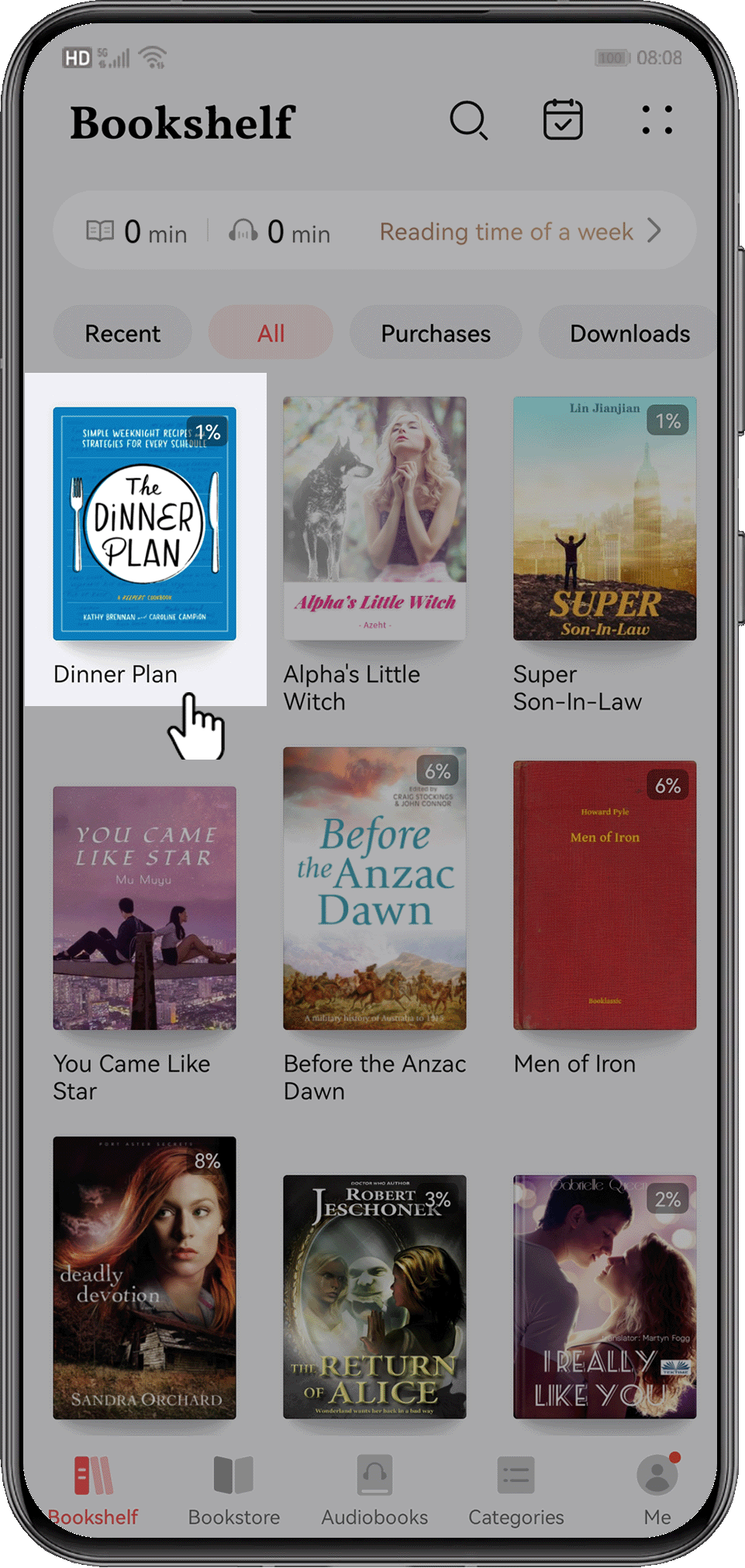
Managing books in a group, changing a group's name, and deleting a group
To do one of these actions, go to a group, and touch ![]() in the upper right corner.
in the upper right corner.
You can then:
Select Manage all to delete, move, download, or share the books in the group.
Select Edit group name to rename the group.
Select Delete group to delete the group. Deleting a group does not delete the books in the group. The books will automatically move back to Bookshelf.

![]()
You can only delete one or more books from the Other books group. This group cannot be renamed or deleted.
