View Images or Videos on Other Devices from Your Tablet
| View Images or Videos on Other Devices from Your Tablet |
With Multi-device browsing, you can browse and search for photos and videos saved on a connected phone or tablet.
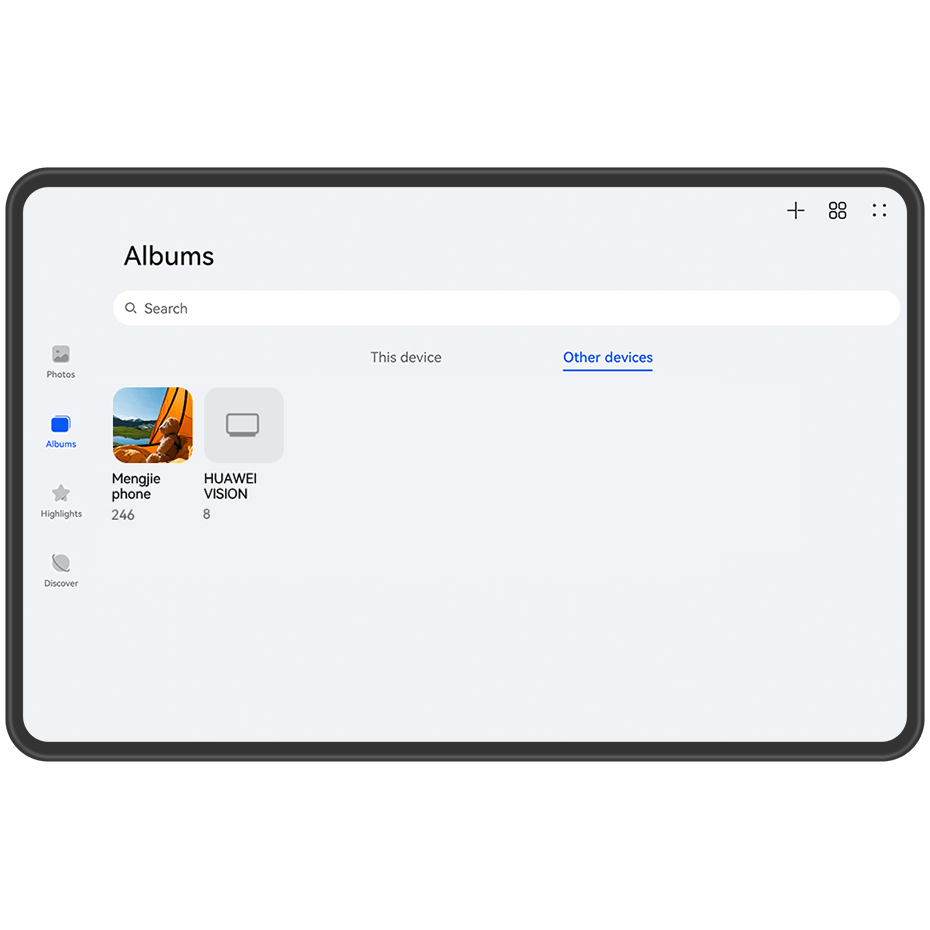
The figures are for reference only.
This feature is only available in some countries and regions.
Before using this feature, ensure that your devices have sufficient power and that the device being connected is near the tablet.
Enable the following functions on this device and the connected device:
Go to and ensure that Multi-Device Gallery is enabled.
If Multi-Device Gallery is not displayed in the above path on the phone or tablet, search for and enable Multi-Device Collaboration in Settings. If neither of the two switches can be found on your device, it indicates that this feature is not supported.
Enable Wi-Fi and Bluetooth and log in to the same HUAWEI ID on your tablet and the device you want to connect to.
After the connection is set up, the Other devices tab will be displayed under .
If your tablet cannot connect to the target device, connect them to the same router or personal hotspot, log in to the same HUAWEI ID, and enable Bluetooth on both devices.
Touch the Other devices tab to view connected devices. If the device you want to browse from is not connected, touch the device name and initiate a connection as prompted. You can then:
Browse images or videos: Touch a connected device to view the albums stored on that device.
Search for images: On the Albums tab, enter a keyword (such as "food" or "landscapes") in the search bar. The search results will be displayed by device.
Save items from other devices to your tablet: Touch the target device, touch and hold to select images or videos, then touch
.
The saved items will be displayed in .
To disable this feature, disable Multi-Device Gallery.
