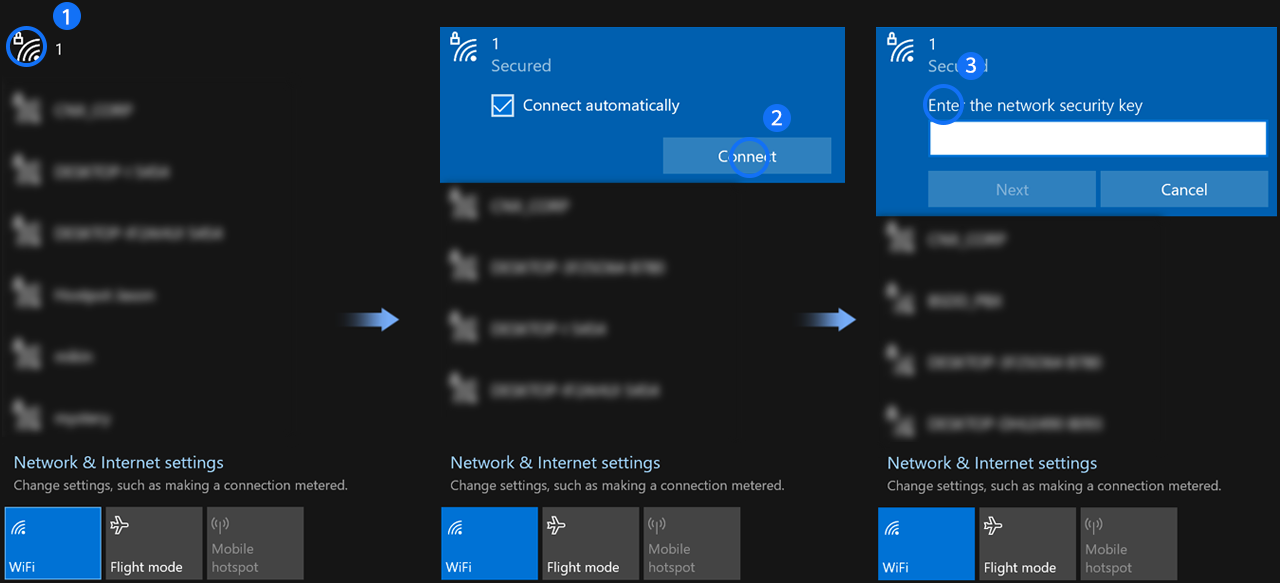Connect to Wi-Fi to Smoothly Surf the Internet
Whether you want to study, work or relax, you can always turn on your laptop to embark on a wonderful journey. Connect the new device to network and enjoy the smooth and smart working and entertaining experiences.
How to Connect Your Laptop to Network
-
1. At the lower right corner of the desktop, click
(or
) to open the Wi-Fi connection interface;
2. Select the Wi-Fi name and then follow the instructions to connect the device to the Internet. Some Wi-Fi networks require security key or password to be connected.

-
1. At the lower right corner of the desktop, click
(or
) to open the Wi-Fi connection interface;
2. Select the Wi-Fi name and then follow the instructions to connect the device to the Internet. Some Wi-Fi networks require security key or password to be connected.