Copying text from images on my HUAWEI computer
| Copying text from images on my HUAWEI computer |
Huawei Image Viewer is integrated into PC Manager. If PC Manager is uninstalled, this feature will not be available. To use the feature, download Huawei PC Manager again.
- Use either of the following methods to open the image whose text you want to copy:
- Method 1: Right-click the image and go to .

- Method 2: Take s screenshot using Huawei PC Manager, and click the thumbnail displayed in the lower right corner of the desktop. The screenshot will be automatically opened with Huawei Image Viewer.

- Method 1: Right-click the image and go to .
- Click
 in the upper left corner of the opened image. Text in the image will then be recognized and displayed in the Identified text part.
in the upper left corner of the opened image. Text in the image will then be recognized and displayed in the Identified text part.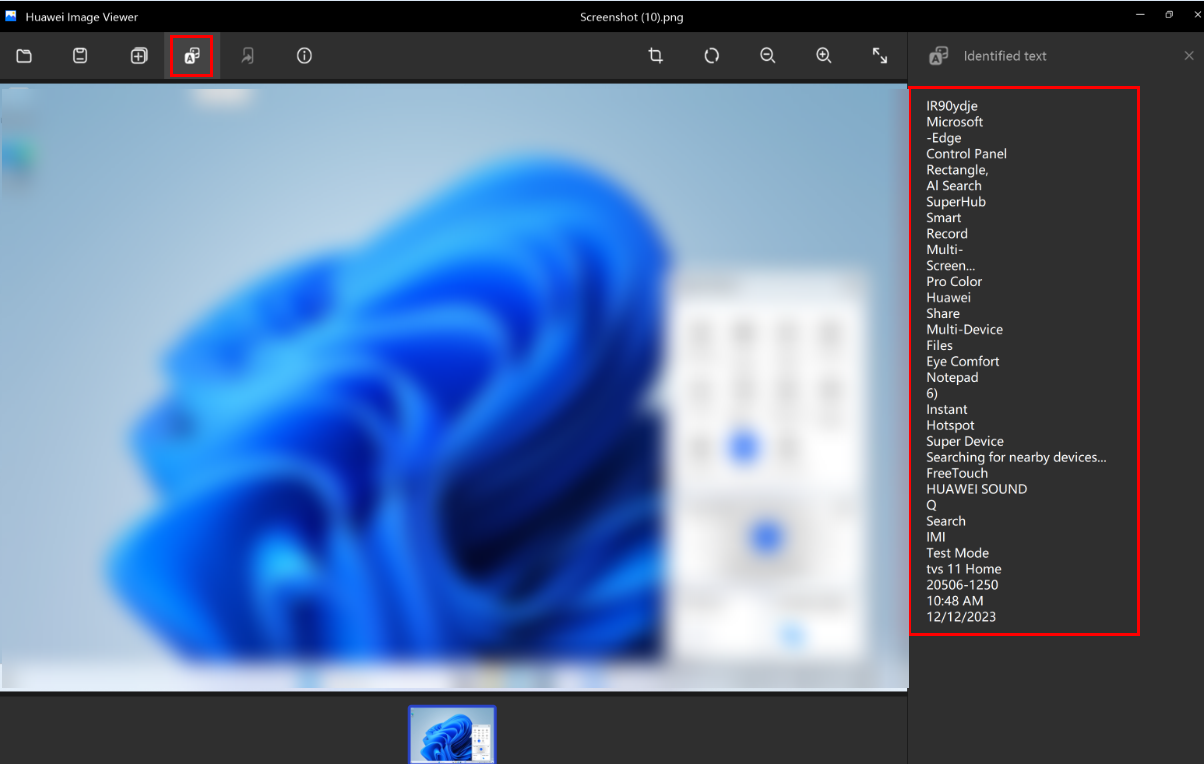
- Select your desired text from the results and press Ctrl+C to copy it.
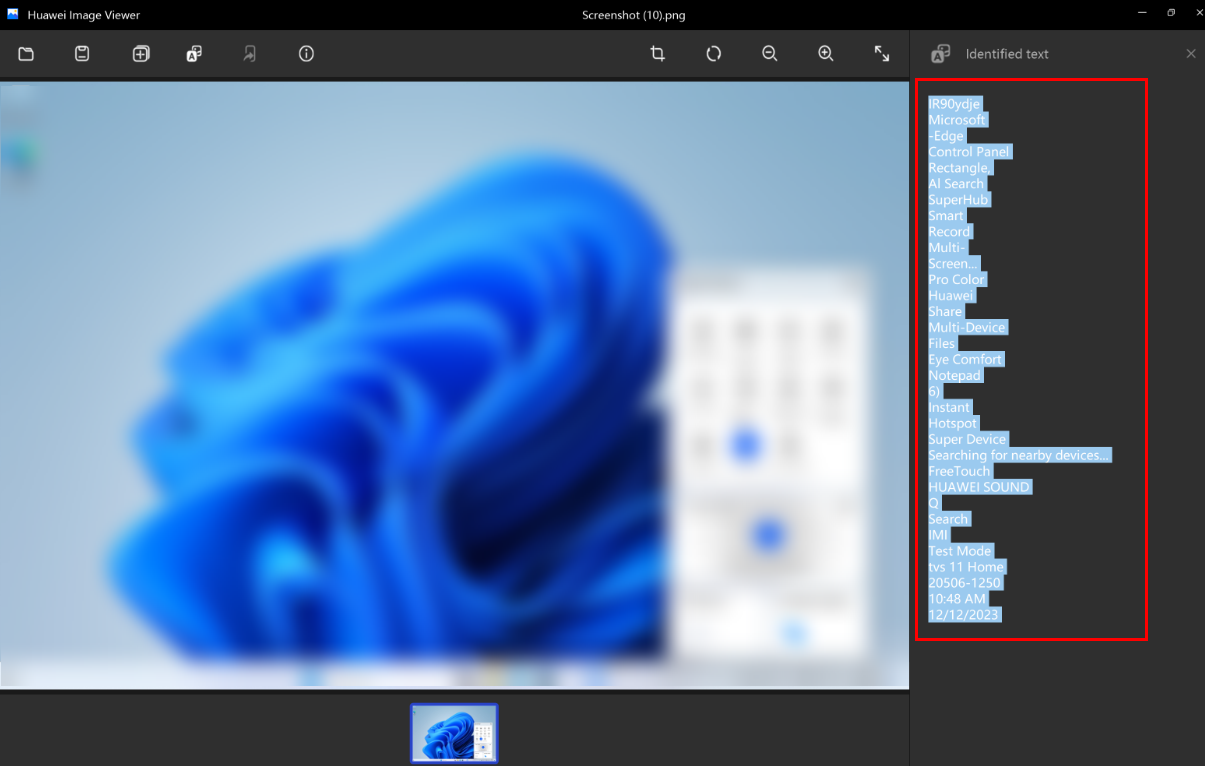
To learn more:
Text recognition does not work after my computer takes a screenshot
