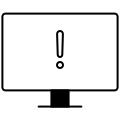Please select the problem description of product and we will recommend the most appropriate solution for you
Start NowStart Your Journey with HUAWEI Monitor
Learn how to install or remove your monitor screen, stand, and base.
Learn how to connect your monitor to a device, such as a computer, mobile phone, or tablet, to expand the view.
Use the shortcut buttons to quickly access the Settings menu, and adjust parameters such as the color temperature, brightness, and picture mode.
Feel free to adjust the definition and zoom scale on your monitor.
Learn how to cast your phone or computer screen to your monitor without having to use a cable.
Enable HDR to enjoy a more vibrant and immersive display, ideal for gameplay or app browsing.